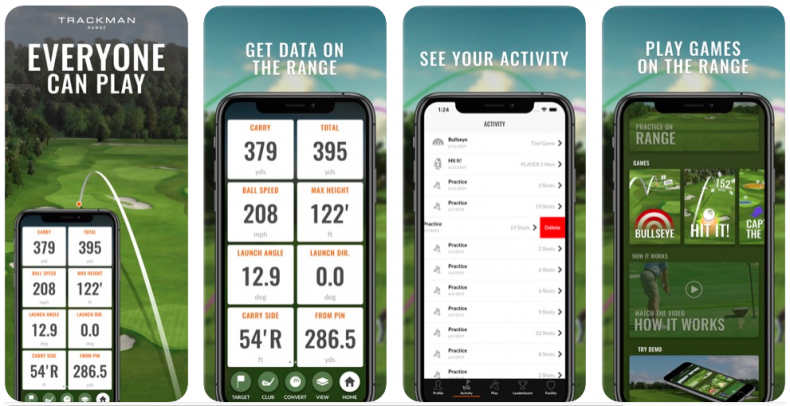How To Play
Read the information below before starting your practice session.
DOWNLOAD THE APP
To get started download the free 'TrackMan Range' app and follow the on screen instructions. Please follow the appropriate link below, based on the type of device you own:
CREATE A PROFILE
At the bottom left of your device's screen, there will be a 'Profile' icon. Press this part of your screen and sign up for an account, using your email address or Facebook account. This is a key step which will allow you to keep track of the data from all of your TrackMan Range sessions.
JOIN OUR WIFI
Once you have created an account with TrackMan, return to the 'Play' section of the app. Choose the desired mode you would like to use, you will be asked to join the TrackMan Range WiFi (this may happen automatically for some devices). This is necessary as you will not be able to track your session unless you are connected to the system's WiFi network.
START PRACTICING!
To begin your practice session, select the mode you would like to use while practicing then simply select the club you are using from the 'CLUB' menu located at the bottom of your screen.
SAVE YOUR DATA
Once you have finished your session, press the 'HOME' icon at the bottom right of your screen and proceed to press the 'CONFIRM' button. This will allow your practice session's data to be saved to your account and can be later accessed within the 'ACTIVITY' section of the app.